什么是Dev Containers
Dev Containers是一种Docker容器技术,它允许开发人员在单个容器中运行多个应用程序和服务,并使用户能够轻松地在不同的环境中进行开发和测试。
与传统的Docker容器不同,Dev Containers提供了一种更灵活的开发环境,因为它们可以在同一个容器中运行多个应用程序和服务,而不需要为每个应用程序和服务创建单独的容器。这使得开发人员可以更容易地共享代码、工具和资源,从而提高开发效率和协作能力。
可以参考示例
https://github.com/MisterZhouZhou/oh-mz-dev
使用Dev Containers
- 在一个项目目录下,创建
.devcontainer文件夹 - 在
.devcontainer文件夹下创建一个Dockerfile文件 - 在
Dockerfile文件中添加以下内容
ts
FROM mzlmdocker/oh-mz-docker-linux:0.0.1- 在
.devcontainer文件夹下创建一个devcontainer.json文件 - 在
devcontainer.json文件中添加以下内容
json
{
"name": "OhMzDockerLinuxDev",
"context": "..",
"dockerFile": "./Dockerfile",
"settings": {},
"extensions": [
"golang.go",
"dbaeumer.vscode-eslint",
"esbenp.prettier-vscode",
"castwide.solargraph",
"kaiwood.endwise",
"jnbt.vscode-rufo",
"MS-CEINTL.vscode-language-pack-zh-hans",
"denoland.vscode-deno"
],
"runArgs": [
"--privileged",
"--dns=114.114.114.114", // 如果你用的是长城宽带,在遇到网络不通的时候,可以删掉这一行
"--network=network1"
],
"containerEnv": {
"DISPLAY": "host.docker.internal:0.0"
},
"mounts": [
"source=docker,target=/var/lib/docker,type=volume",
"source=config,target=/root/.config,type=volume",
"source=vscode-extensions,target=/root/.vscode-server/extensions,type=volume",
"source=ssh,target=/root/.ssh,type=volume",
"source=go-bin,target=/root/go/bin,type=volume",
"source=pnpm-bin,target=/root/.local/share/pnpm,type=volume",
// "source=gems,target=/usr/local/rvm/gems,type=volume",
// "source=rust-bin,target=/root/.cargo/bin,type=volume",
//
// 修改之前请看一下上面内容是否已经包含你需要的挂载
// 重复挂载将导致容器启动失败!
//
"source=repos,target=/root/repos,type=volume"
],
// Uncomment to connect as a non-root user if you've added one. See https://aka.ms/vscode-remote/containers/non-root.
// "shutdownAction": "none",
"remoteUser": "root",
// "overrideCommand": false,
// "forwardPorts": [],
// "postCreateCommand": "apt-get update && apt-get install -y curl",
"postStartCommand": "nohup bash -c '/usr/sbin/dockerd &> /var/log/dockerd.log &' &> /dev/null"
}- 在
VSCode中使用快捷键Command + Shift + P
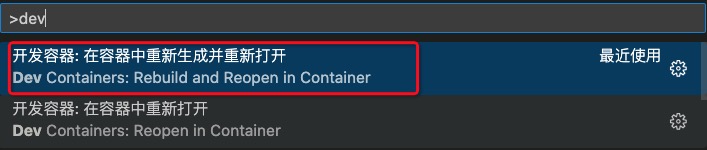
- 等待构建完成即可
 MZ's 技术指南
MZ's 技术指南